 Documentation
Documentation
Your complete guide to managing ARK-based wallets, securing your assets, and navigating the ARK blockchain.
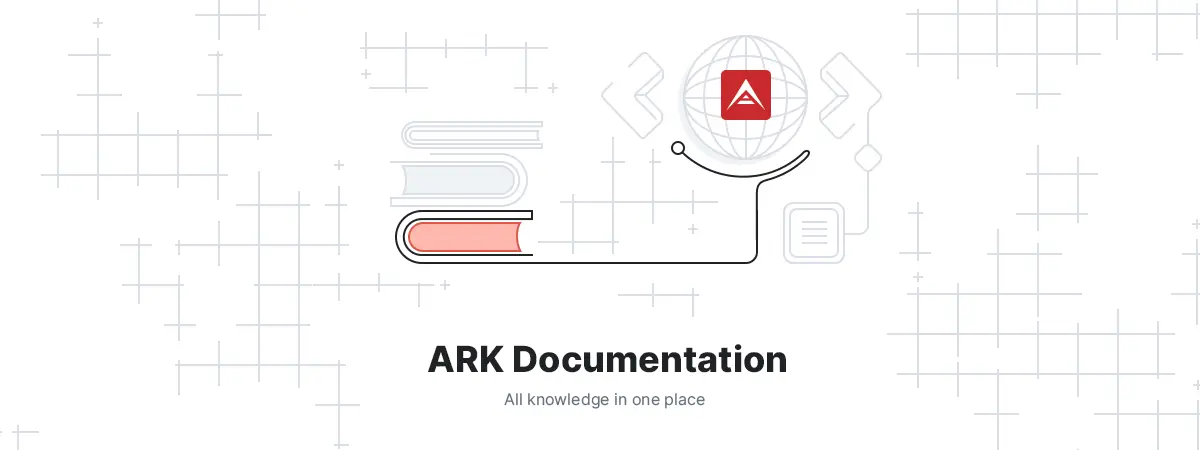
Your complete guide to managing ARK-based wallets, securing your assets, and navigating the ARK blockchain.
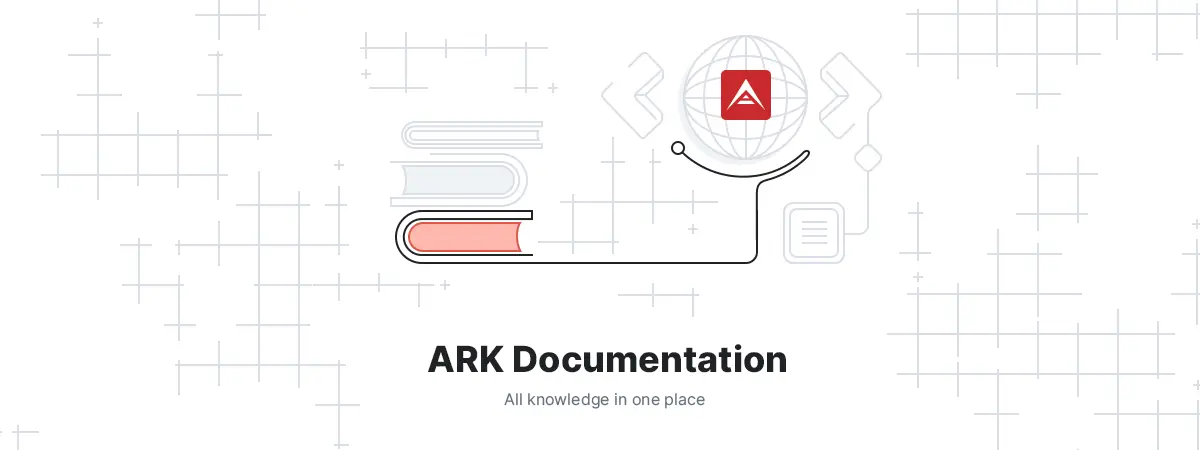
ARK Desktop Wallet is a powerful, user-friendly application for managing ARK-based cryptoassets. Built for Windows and macOS, it combines secure offline key storage with seamless integration into the ARK ecosystem.
Losing your 24-word recovery phrase means permanent loss of access to your wallet. Keep it secure and never share it.
Always import wallets using trusted devices and ensure your recovery phrase is private.
Regularly update your wallet to access the latest security features and improvements.